Try and describe to 8th graders how transfer pictures and sources from 3 different computers using a server or USB drive to a common computer so you can make an iMovie. Then tell them that they have to huddle around one computer so they can "work together" and make a movie. Look at their faces. Hmpf!
After my Voicethread project went up in flames minutes before the bell (Java issues) I found myself scrambling to the the old iMovie standby. After a week of planning an authentic collaboration lesson (unfortunately, I didn't try it on a student computer) I was listening to the words coming out of my mouth and thought they sounded stupid, dumb and ridiculous. Why would I want to have my kids huddle around a computer to make a movie after getting them excited about the idea of them working on common project from different computers? Everything suddenly seemed so difficult. They were going to annotate, talk, type and video comment and now they are trying to figure how to swap pictures from different computers and how to change the length of titles.
Giant leaps....backwards! I took and deep breath and switched to Google Presentations. After a seven minute overview and sharing session I didn't really have another technical question for the rest of the block. There was one group, however, that forged ahead with iMovie, but they pulled out the USB drive during the saving process and lost their project to an error. The other groups don't have to worry about USB drives, saving, swaping, or sharing because I'm already a viewer on all their projects.
The Google Presentations highlight how technology should work in the classroom. It should make things easier, allow authentic collaboration, and be applicable to all the classes, not just this one project.
Friday, January 30, 2009
Tuesday, January 13, 2009
Chatting in Google Presentations!
Yesterday, our school had a 2-hour late start devoted to technology integration. The first hour was a large group session where we overviewed Web 1.0 vs. 2.0 and introduced Google Docs and ways it could be used in the classroom. The second hour was breakout time related to a specific topics (Activboards, Moodle and Google Docs).
During the large group session, the staff was invited to join the presentation online and follow along. What is nice about the Google Presentation tool is that it has a chat column that the audience can use for questions or comments. During the presentation I made the comment that students want to create and be active participants with technology and not just click links and watch. The comment/chat column in the Google Presentation is really great because it allows the audience to do more than watch and listen. There was a running commentary/dialogue that was approximately following the presentation and adding insights along the way. I thought everyone was very well behaved...was it because they were actively participating? Hmmmm.
There were a dozen or so staff members that jumped in and I decided to post some of the comments and chat topics during the presentation.
During the large group session, the staff was invited to join the presentation online and follow along. What is nice about the Google Presentation tool is that it has a chat column that the audience can use for questions or comments. During the presentation I made the comment that students want to create and be active participants with technology and not just click links and watch. The comment/chat column in the Google Presentation is really great because it allows the audience to do more than watch and listen. There was a running commentary/dialogue that was approximately following the presentation and adding insights along the way. I thought everyone was very well behaved...was it because they were actively participating? Hmmmm.
There were a dozen or so staff members that jumped in and I decided to post some of the comments and chat topics during the presentation.
- Congress
has it ' s own youtube channel now .
- There is some research out there that argues wikipedia is more accurate than an encyclopedia...I read a study where a person made over 30 deliberate mistakes, and theywere all corrected within an hour
I
' ve been using Google docs to get my ski team to sign in for races . It ' s pretty cool - For our ALC team meeting notes, I type them in Google docs, and then we all have accessto them at all times - and can make additions, as necessary.
the
cool thing is that I can actually edit the document or make notes right on theirs as they type they like that immediate response google docs has a tool call revision history, too. So that if there was an innapropriateaddition to a document you can actually fetch back to the time before they added thatcontent and delete it.
- Sean and I used Google docs to write behavior contracts - we were both editing at the sametime. Worked perfectly.
Labels:
development,
google docs,
Google Presentation,
integration,
technology
Wednesday, January 7, 2009
Plate Tectonics...In Google Earth!
Google Earth is the textbook! It took a couple of classes but I finally figured out what to say to the students that were trying to figure out why we never seem to use a textbook while learning about new topics. For my most recent project the students used a customized KML file in Google Earth to explore the idea of Plate Tectonics. Students navigated different areas of the Earth to learn about the different plate boundaries and the landforms associated with them.
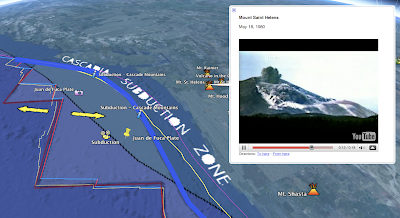 Every region of the Earth is paragraph in the textbook. The Pacific Northwest - Cascade Mountain Range is a paragraph. Iceland and the Mid-Atlantic Ridge is a another paragraph and so is the Mariana Trench.
Every region of the Earth is paragraph in the textbook. The Pacific Northwest - Cascade Mountain Range is a paragraph. Iceland and the Mid-Atlantic Ridge is a another paragraph and so is the Mariana Trench.
All the placemarks that have been deliberately created are sentences (I created them in Google My Maps). Every YouTube video, every image and every word is helping to tell the story and emphasize the main idea.
Although I spent a lot of time putting the content together, I could finally sit back in (not really) in class and watch the students take it in at their own pace. If a student wanted more, we turned on the Wikipedia or volcano layer. If a student was struggling, we focused on the videos. Easy!
This book is different than the ones I never use in the class. It is dynamic. Almost every class period used different KML file because I would discover errors or glitches and correct them for next class. It is differentiated. The content can easily be adjusted based on the learner. It is also chalked full of media. I heard an NPR story about curiosities at the bottom of the Mariana Trench and the next day students were watching relevant YouTube videos of the only liquid sulfur cauldron this side of Jupiter. That wasn't known when my textbook was published.
Just saying. Thoughts?
Click here for the most recent version of the Plate Tectonics KML file.
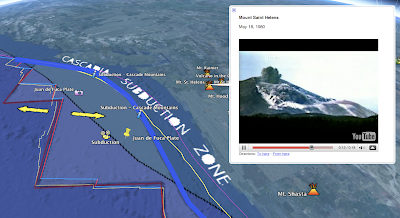 Every region of the Earth is paragraph in the textbook. The Pacific Northwest - Cascade Mountain Range is a paragraph. Iceland and the Mid-Atlantic Ridge is a another paragraph and so is the Mariana Trench.
Every region of the Earth is paragraph in the textbook. The Pacific Northwest - Cascade Mountain Range is a paragraph. Iceland and the Mid-Atlantic Ridge is a another paragraph and so is the Mariana Trench.All the placemarks that have been deliberately created are sentences (I created them in Google My Maps). Every YouTube video, every image and every word is helping to tell the story and emphasize the main idea.
Although I spent a lot of time putting the content together, I could finally sit back in (not really) in class and watch the students take it in at their own pace. If a student wanted more, we turned on the Wikipedia or volcano layer. If a student was struggling, we focused on the videos. Easy!
This book is different than the ones I never use in the class. It is dynamic. Almost every class period used different KML file because I would discover errors or glitches and correct them for next class. It is differentiated. The content can easily be adjusted based on the learner. It is also chalked full of media. I heard an NPR story about curiosities at the bottom of the Mariana Trench and the next day students were watching relevant YouTube videos of the only liquid sulfur cauldron this side of Jupiter. That wasn't known when my textbook was published.
Just saying. Thoughts?
Click here for the most recent version of the Plate Tectonics KML file.
Labels:
Google Earth,
KML,
My Maps,
NPR,
Plate Tectonics,
Youtube
Subscribe to:
Comments (Atom)